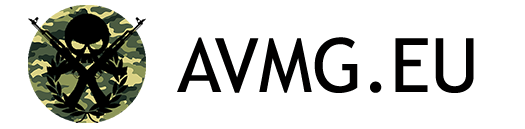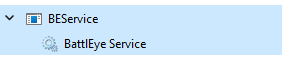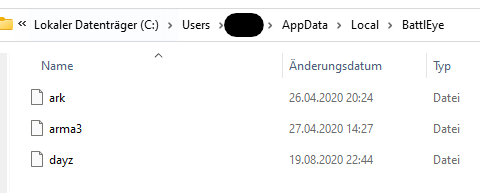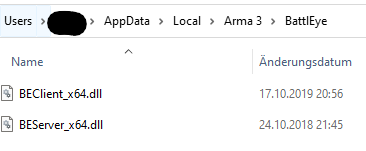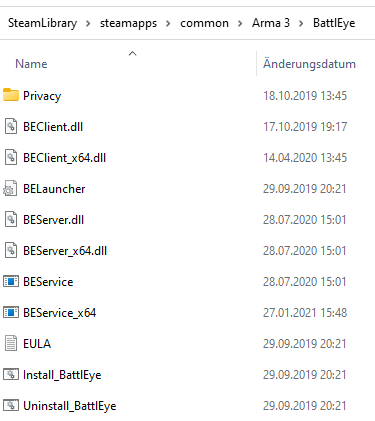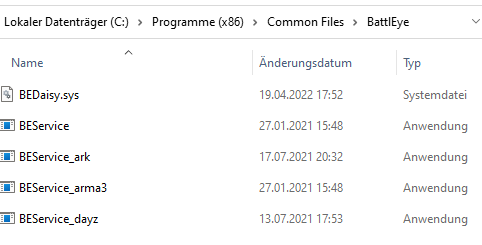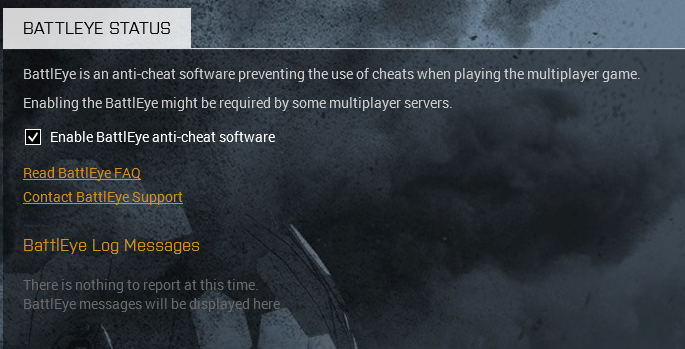FAQ
Allgemeine Themen
Aktuell bieten wir, abhängig von Dauer und Höhe der Spenden, folgende Ränge für VIP an:
- VIP light (hält für einen Monat; Beträge in Höhe von mindestens 10 Euro)
- VIP plus (hält für drei Monate; Beträge in Höhe von mindestens 50 Euro)
- VIP gold (hält für sechs Monate; sehr hohe Spenden bzw. Langzeitspender)*
Spenden werden innerhalb von 30 Minuten nach Eingang vom System automatisch aktiviert.**
Allgemein bieten wir für Spender folgende Boni an:
- eigener Discord Channel
- Zugriff auf unseren Minecraft Server
In Bezug auf Arma 3: auf Grund der Regulierung seitens Bohemia Interactive, dass Modersteller frei die Möglichkeit haben, ihre Mods monetarisieren zu lassen, können wir, auf Grund der Nutzung von CUP, RHS und 3CB keine bis limitierte Vergütung für Spender anbieten.
Aktuell können wir Spendern folgendes anbieten:
- mehr Fahrzeuge ersetzbar im Self Service (Panel)
- alle 60 Minuten aktive Spielzeit bekommst du bis zu drei Rubberducks abhängig vom VIP Rang***
* VIP gold wird zusätzlich für Teammitglieder freigeschaltet
** Achtung: dieser Prozess gilt nur für Spenden über das Foru
*** Rubberducks können benutzt werden um spezielle Items zu craften, u. a. Fahrzeuge
- Einsicht in Stats und Logs, wie z. B. Wages, Skills, Territorium, Fahrzeuge, Refundwarteschlange
- Territorium verlängern für den gleichen Wert wie im Spiel (VIP only)
- Bauteile und Container der eigenen Base löschen
- zerstörte Fahrzeugen wiederherstellen (abhängig vom VIP Rang, das Team kann dennoch kontaktiert werden)
Panel
Im Allgemeinen kannst du 3 Fahrzeuge ersetzen. Der Cooldown pro Fahrzeug beträgt 24 Stunden. Solltest du also schon 3 Fahrzeuge ersetzt haben, musst du warten, bis das erste Fahrzeug den Cooldown beendet hat.
Ein erhöhtes Limit zum Ersetzen von Fahrzeugen gibt es für Streamer und Spender. Diese sind:
- Streamer/VIP I: 6 Fahrzeuge
- VIP II: 12 Fahrzeuge
- VIP III: unbegrenzt
Es können nur Fahrzeuge ersetzt werden, die durch "Spielfehler/Bug" gekennzeichnet sind. Für alle anderen Fahrzeuge gilt das allgemeine Handling via Ticket.
Sollte dein tägliches Limit bereits aufgebraucht sein, kannst du ein Ticket eröffnen. Bitte beachte, dass wir einen Videobeweis anfordern können und ggf. ohne diesen das Ersetzen verweigern werden.
Arma 3 Exile - Allgemein
Durch die Anzahl der Mods, die beim Start geladen werden, ist es wichtig, auf eine SSD-Festplatte oder eine NVMe-Festplatte zu greifen. Diese arbeiten zum Teil hunderte Mal schneller wie eine veraltete HDD-Festplatte.
Ebenso ist für Arma 3 der Prozessor wichtig. Anders wie üblich behauptet, ist nicht die Anzahl der Kerne wichtig, sondern die Taktfrequenz. Demnach empfehlen wir einen Prozessor mit mindestens 4 Kernen (mit Hyperthreading 8 Kerne), der eine Taktfrequenz von mindestens 3 GHz hat. Die gängigsten Prozessoren von Intel und AMD erreichen allerdings schon höhere Werte.
Neben dem Prozessor ist natürlich auch die Grafikkarte wichtig. Verzichtet darauf, alte Grafikkarten sowie die integrierte Grafikeinheit vom Prozessor zu nutzen.
Am wenigstens wichtig ist der Arbeitsspeicher, wobei wir hier auch eine Mindestanzahl von 8 GB empfehlen. Beachte dazu bitte die vom Mainboard und Prozessor unterstützte Taktfrequenz. Informationen dazu findest du auf der Webseite der Hersteller oder im Handbuch.
Weitere Informationen zur Hardware findest du auch auf diesen Webseiten:
- https://www.harddrivebenchmark.net/
- https://www.cpubenchmark.net/
- https://www.memorybenchmark.net/
- https://www.videocardbenchmark.net/
Bester Tipp: Um die Performance von Arma 3 zusätzlich zu verbessern, könnt ihr die Performance Branch des Spiels nutzen. Informationen dazu findet ihr hier: https://community.bistudio.com/wiki/Arma_3:_Steam_Branches
Ebenso kannst du die Performance mit folgenden Einstellungen im Launcher verbessern:
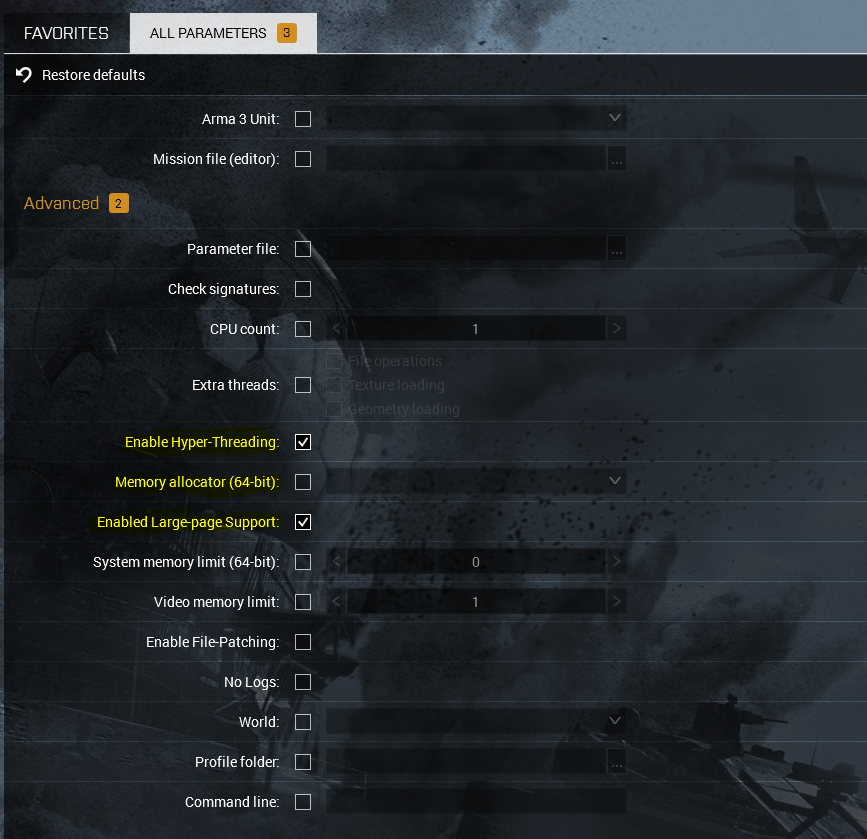
Ein angepasster Memory Allocator kann z. B. dieser sein: https://github.com/GoldJohnKing/mimalloc.
Weitere Informationen zu Arma 3 findet ihr auch auf den offiziellen Discord der Arma-Famile: https://discord.com/invite/arma
Da in den letzten Jahren der Launcher von Arma 3 stets verbessert wurde, empfehlen wir diesen zu nutzen.
Wir sind uns bewusst, dass es weiterhin Spieler gibt, die den A3Launcher http://a3launcher.com/ nutzen. Wir raten, auf Grund des limitierten Supports, dringend davon ab, diesen zu nutzen. Auch kommt es immer wieder zu Fehlern, die durch die Nutzung dessen verursacht werden.
Solltet ihr Hilfe benötigen bei der Einrichtung oder Verständnis vom hauseigenen Arma 3 Launcher, könnt ihr gerne den Discord von Arma 3 beitreten: https://discord.gg/arma
Hinweis: bevor du die unterhalb stehenden Dinge befolgst, schau vorher in diesem FAQ Artikel: https://avmg.eu/index.php?faq-…ce-des-spiels-verbessern/
Als erstes musst du die Integrität von Arma 3 auf Fehler überprüfen:
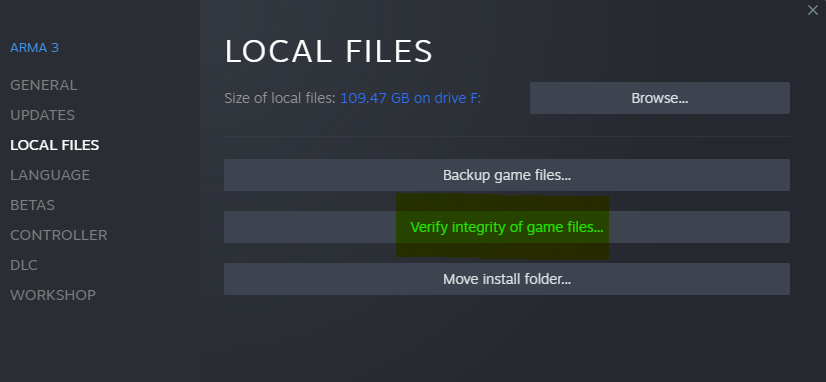
Sollte es sich um einen Mod handeln, kannst du diesen über den Arma 3 Launcher reparieren:
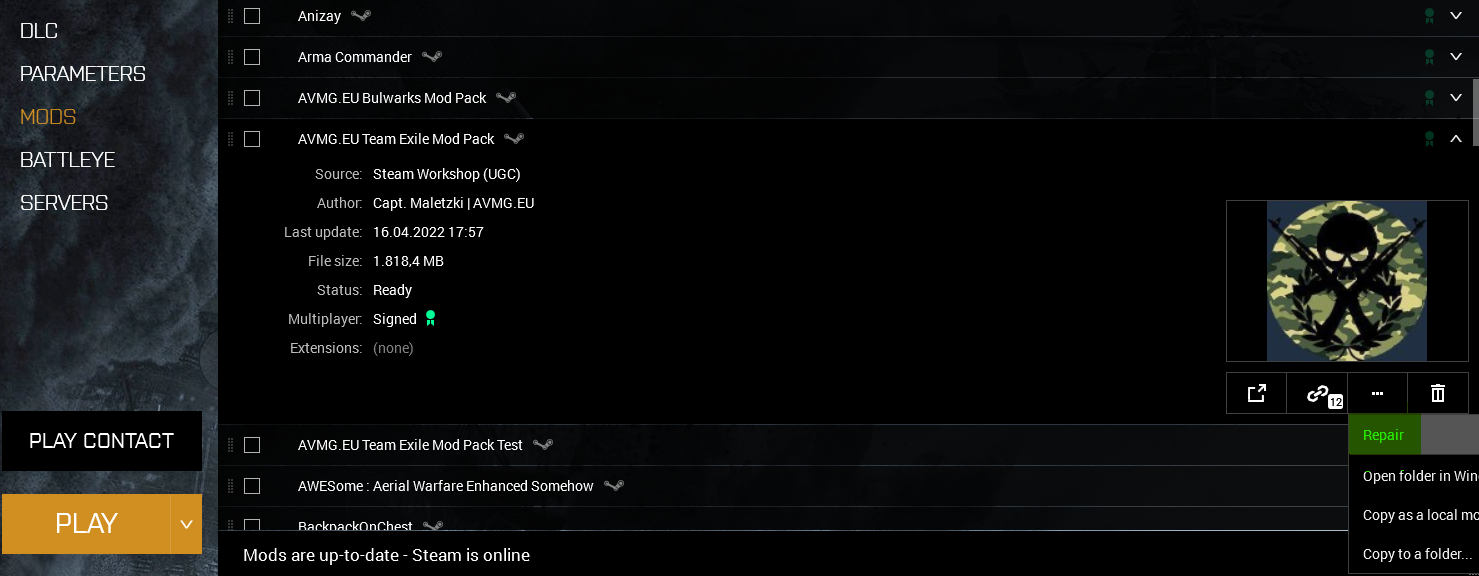
Wichtige Information: nach der Reparatur muss der Launcher neugestartet werden.
Als erstes solltest du bitte ein Ticket im Discord erstellen, damit wir dir diesbezüglich weiterhelfen können.
Downloade dazu bitte folgende Datei: https://sourceforge.net/projec…tr/files/WinMTR-v092.zip/
Entpacke die Datei WinMTR-v092.zip und gehe in den Ordner WinMTR_x64. Doppelklick auf die Datei WinMTR.exe. Es öffnet sich ein Programm welches wie folgt aussieht:
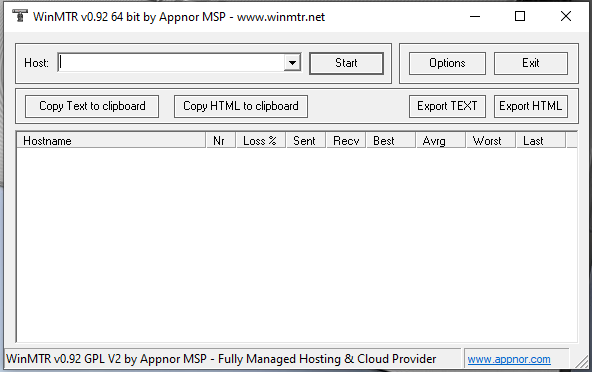
Im Feld "Host" gibst du die IP-Adresse vom Server ein, auf dem du spielst. Die IP-Adresse findest du wie folgt:
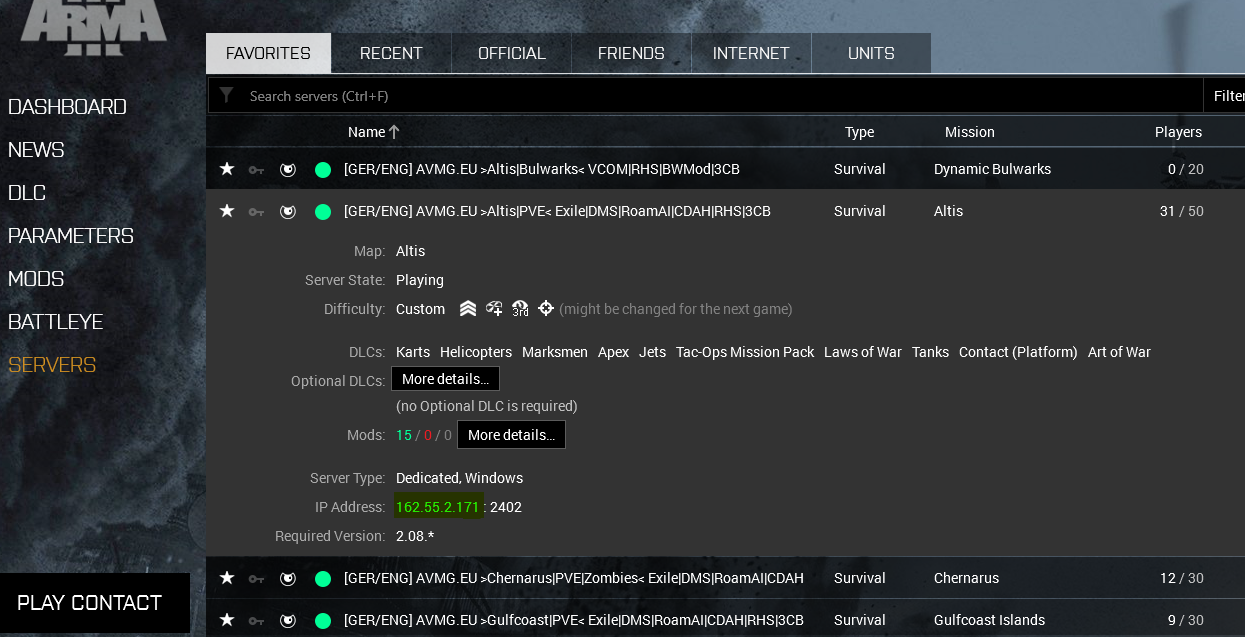
Lass den MTR bitte für mindestens 1000 Durchläufe offen. Übersende die Daten MTR bitte in den von dir eröffneten Ticket. Nenne uns dazu bitte noch deine öffentliche IPv4 Adresse (diese findest du, z. B. über https://www.wieistmeineip.de/) damit wir einen MTR auch vom Server aus durchführen können.
Dies ist ein bekannter Bug, vor allem in RHS Fahrzeugen. Betroffen sind meist russische T-Panzer, aber auch Helikopter.
Das Problem kann gelöst werden, wenn in den Grafikeinstellungen PiP (Picture in Picture - Bild in Bild) auf Sehr Hoch oder Ultra gestellt wird.
Auf Grund der Physik in Arma 3 ist es so, dass bei jeglicher Benutzung des Fallschirms, z. B. beim Ersetzen im Inventar oder beim Katapult aus einem Flugfahrzeug, der Rucksack verschwindet bzw. gelöscht wird. Wir raten daher davon ab, einen Rucksack in Flugfahrzeugen mitzuführen. Sollte der Rucksack durch so etwas verloren gehen, wird dieser nicht ersetzt.
Bitte beachte, dass es sich hier um clientseitige Mods handelt. Andere Spieler hören oder sehen deine Änderungen nicht.
Das ist ein Bug in infiSTAR Vision. Wir haben keine Whitelist auf dem Server und demnach kannst du auch nicht eingetragen werden. Ein Relog behebt das Problem ganz einfach. Ein fix für dieses Problem ist seitens infiSTAR nicht in Aussicht.
Mit dem Hive kannst du deinen Account auf jeder Karte, die wir hosten, mit deinen Daten verwenden.
Folgende Daten werden geteilt
- Family & Party
- Stats auf dem Account
- Locker am Trader
- Trader Virtual Garage
- Refund Queue
Folgende Daten werden nicht geteilt:
- Family Marker
- alles was auf der Karte steht
- alles im Zusammenhang mit der Base
- Inserate im Player Market
Zur Berechnung des FOV, relativ zu der Auflösung deines Bildschirms, kannst du diesen Rechner nutzen: https://gamecalculator.netlify.app/#/arma3-fov-calculator
Die Werte kannst du entsprechend in den lokalen Dateien in deinem Profil anpassen. Ein detailliertes Tutorial findest du hier: https://steamcommunity.com/sha…iledetails/?id=1731376270
Arma 3 Exile - Territories
1. Finde einen netten Platz, auf dem du bauen willst.
2. Benutze den 'Can I build here?' Button auf der ersten Seite im XM8, um zu schauen ob der Platz verfügbar ist.
3. Du kannst dir beim Trader eine Flagge kaufen. Diese kostet 75.450 Poptabs und benötigt 50.000 Respekt.
4. Bitte wählen einen geeigneten Basenamen aus, da sonst ein Admin die Base umbenennen wird.
5. Spieler innerhalb einer Gruppierung ist es erlaubt, maximal zwei Basen zu besitzen.
6. Basen müssen spätestens nach 30 Tagen verlängert werden.
Base Level 31 - 35 ist nur verfügbar für Beta Tester und Admins.
Fahrzeuge dürfen 48 Stunden unbewegt auf dem Server verweilen und werden danach automatisch gelöscht. Zugunsten der Frames (FPS) eurer Mitspieler und natürlich euch selbst, sollten die Fahrzeuge in der virtuellen Garage geparkt werden. Basen müssen alle 30 Tage bezahlt werden.
Siehe dazu auch: https://avmg.eu/index.php?faq-…misierte-flagge-bekommen/
Die Flagge kann nur durch einen Admin verschoben werden. Eine entsprechende Anfrage kann per Ticket gestellt werden.
Ja, diese Möglichkeit besteht. Eröffne dazu bitte ein Ticket im Discord. Folgende Anforderungen müssen gegeben sein:
- Dateiformat nur in PNG
- die Größe der Grafik beträgt 512x256px (nicht größer und auch nicht kleiner)
- Bilder die nicht gegen das Copyright einer Drittperson verstoßen
In bestimmten Fällen kann eine Base wiederhergestellt werden. Die maximale Zeit zur Wiederherstellung nach Löschung beträgt zwei Tage. Eine Anfrage kann per Ticket gestellt werden.
Eine gute Alternative zum Kaufen von Fahrzeugen ist es Fahrzeuge zu craften. Um Fahrzeuge zu craften benötigst du dein eigenes Territory, alternativ reichen auch Baurechte. Das wichtigste Utensil ist das "Vehicle Crafting Terminal" worüber du Fahrzeuge craften kannst. Zusätzlich benötigst du eine "Vehicle Crafting Crate" in der du die Items zum Craften der Fahrzeuge hinein packst.
Alle Voraussetzungen die du benötigst, um ein bestimmtes Fahrzeug zu craften, kannst du direkt im "Vehicle Crafting Terminal" einsehen.
Beachte, dass die "Vehicle Crafting Crate" geleert wird. Ausschießlich Werkzeug bleibt in der Kiste. Gecraftete Fahrzeuge gehen automatisch in die Refund Queue.
Für einige Fahrzeuge benötigst du ein Base Level. Dies kannst du dem "Vehicle Crafting Terminal" entnehmen.
Arma 3 Exile - Missionen
Missionsfahrzeuge in dem Sinne gibt es nicht mehr. Die meisten Fahrzeuge, ausgenommen statische Missionen, müssen geclaimt werden. Geclaimte Fahrzeuge laufen auf dem Spieler selbst und können demnach ersetzt werden. Alle Fahrzeuge, die nicht auf dem Account des Spielers laufen, werden nicht ersetzt.
Fahrzeuge aus statischen Missionen werde generell nicht ersetzt.
Die Roaming AI spawnt nur bis zu einer Spielerzahl von bis zu 15 Spielern. Danach ist der Spawn scriptseitig deaktiviert um Ressourcen auf dem Server zu sparen. Bestehende Roaming AI wird aber weiterhin auf dem Server verarbeitet.
- mehr wie 30 Spieler: 10 Minuten
- mehr wie 20 Spieler: 15 Minuten
- weniger wie 20 Spieler: 25 Minuten
- wenn kein Spieler in 1000m Radius ist: 15 Minuten (überspringt auf andere Werte wenn Spieler in der Nähe)
- wenn die AI nackt ist: 2 Minuten
Der Unit Scanner dann über das XM8 aktiviert werden. Standardmäßig werden alle Fahrzeuge, statische Waffen, Kisten und lebende KI angezeigt. Alternativ kann tote KI angezeigt werden.
Die Standardreichweite beträgt 200m, kann aber bis 1000m erweitert werden. Für je 15 Abschüsse von KI wird 1m hinzugefügt.
Angelehnt an die Laws of War DLC Kampagne gibt es Minenfelder, die geräumt werden müssen.
Räumungen können wie folgt stattfinden:
- mit Fahrzeugen
- mit einer Drohne
- zu Fuß mit einem Demining Kit
Zusätzlich wird empfohlen einen Minendetektor mitzuführen.
Die geräumten Minen können beim Trader verkauft werden. Zusätzlich spawnt eine Kiste, die ebenfalls einige Minen enthält. Dies dient dazu, falls Spieler die Minen nicht zu Fuß räumen.
Das allgemeine Template für Missionen kann hier herunter geladen werden: http://sys.avmg.eu/public/dl/arma3/mission_template.VR.zip. Das Template kann direkt im Eden Editor geladen werden.
Bitte beachte folgende Dinge:
Bei Objekten dürfen keine Attribute verändert werden. Diese nehme ich manuell vor.
Sofern ihr eine Mission fertig gestellt habe, schickt ihr mir diese per DM in Discord. Folgendes Format sollte diese Nachricht haben:
ZitatMission Name:
Missionstyp: Mission/Mini Static/Static
Missionstext (beim Spawn):
Missionstext (beim Beenden):
Art des Reward in Kiste:
Reward Fahrzeug:
Arma 3 Exile - Trader
Die Fragezeichen bedeuten, dass du nicht genug Respekt hast, damit das Item angezeigt wird.
Die Respektstufen findest du hier: https://avmg.eu/index.php?faq/#entry-20
Level 1: 0
Level 2: 3.125
Level 3: 6.250
Level 4: 12.500
Level 5: 25.000
Level 6: 50.000
Level 7: 75.000
Level 8: 100.000
Level 9: 125.000
Level 10: 150.000
Level 11: 175.000
Level 12: 200.000
Level 13: 250.000
Level 14: 300.000
Level 15: 500.000
Level 16: 1.000.000
Level 17: 1.250.000
Level 18: 1.500.000
Level 19: 1.750.000
Level 20: 2.000.000
Level 21: 2.500.000
Level 22: 3.000.000
Level 23: 3.500.000
Level 24: 4.000.000
Level 25: 5.000.000
Arma 3 Exile - Waffen
Arma 3 Exile - Fahrzeuge
Ja, da ist generell möglich. Allerdings ist diese Fähigkeit nur für spezielle Fahrzeuge freigeschaltet, wie man craften kann. Diese findest du in der Vehicle Crafting Liste mit der Bezeichnung "Dynamic Loadout". Alternativ kannst du alle freigeschalteten Fahrzeuge, unter der Spezifikation "Customizable", hier finden: https://avmg.eu/index.php?faq-…d-deren-f%C3%A4higkeiten/
Den Pylon Manager kannst du an allen Hangaren (verfügbar auch für eigene Territorium) über das Scrollraus Menu aufrufen.
Zuerst möchten wir darauf hinweisen, dass jeglicher Regelverstoß geahndet wird.
Da es sich hier um ein hochwertiges Fahrzeug handelt, müssen wir differenzieren, in wie weit vorherige Regelverstöße die Bestrafung beeinflussen.
Generell geben wir beim ersten Verstoß eine Verwarnung. Beim zweiten Verstoß wird das Fahrzeug, nach Absprache mit einem höheren Teammitglied, gelöscht. Sollte danach erneut ein Verstoß vorliegen, wird eine Sperre zur Benutzung dieses Fahrzeuges erteilt.
Über das Scroll Menu kannst du eine AI auf den Fahrersitz des Fahrzeugs setzen. Das funktioniert wie folgt:
- AI kann nur hinzugefügt werden wenn: kein Fahrer, Spieler ist in einer Gruppe (Party), System ist nicht bereits aktiviert
- wird deaktiviert wenn: Spieler stirbt, AI stirbt, Spieler geht aus Fahrzeug, Fahrzeug wird zerstört, Spieler disconnected
- die Aktivierung kostet 5.000 Poptabs
Rubber Duck Fahrzeuge mit Speziallackierungen (mit dem Prefix "Special") haben eine erhöhte Kapazität (Basiswert * 5), Panzerung (Basiswert * 2) sowie eine erhöhte Endgeschwindigkeit.
In der Regel können alle Fahrzeuge, die über das Vehicle Crafting Panel, gecraftet werden, den Pylon Manager benutzen.
Welche Fahrzeuge tatsächlich den Pylon Manager benutzen können, findest du hier: https://avmg.eu/index.php?faq-…nd-deren-f%C3%A4higkeiten
Entsprechende Fahrzeuge sind mit "Customizable" gekennzeichnet.
Medic/Police:
- vollständige Heilung des Charakters
- Möglichkeit des Respawns
- Anforderung für Vehicle Crafting
Repair:
- Reparatur von Fahrzeugen
- Anforderung für Vehicle Crafting
Rearm:
- Aufmunitionierung von Fahrzeugen
- Anforderung für Vehicle Crafting
Refuel:
- Betankung von Fahrzeugen
- Anforderung für Vehicle Crafting
Multi:
- Reparatur von Fahrzeugen
- Aufmunitionierung von Fahrzeugen
- Betankung von Fahrzeugen
- Anforderung für Vehicle Crafting
Build:
- Direkteinlagerung von einigen Ressourcen
- Anforderung für Vehicle Crafting
Tow Truck
- Salvaging von Fahrzeugen
- Anforderung für Vehicle Crafting
Radio:
- Lokalisierung von Nebenmissionen (Keyvault, ATM etc.)
- Anforderung für Vehicle Crafting
Auto Loot:
- automatisches Einsammeln von Loot (AI)
Der Vehicle Graveyard ist der Falschparkerparkplatz. Durch das Team werden dort Fahrzeuge eingelagert, welche laut Regelwerk falsch geparkt wurden.
An jedem Fahrzeughändler (Land, Luft, Wasser) können die Fahrzeuge freigekauft werden. Die Gebühr wird im GUI des Graveyard angezeigt. Diese wird automatisch vom Locker abgezogen.
Abgeholte Fahrzeuge landen automatisch in der Refund Queue.
Beim Respect Trader kann man sich für eine gewisse Summe eine Fahrzeugversicherung für Respekt kaufen. Die Versicherung gilt für alle Zerstörungen (ob Eigenverschulden oder AI) und ist bis 10 erweiterbar.
Durch folgende Aktionen wird die Versicherung gelöscht:
- Vehicle Salvage (Rubber Duck)
- Vehicle Graveyard
Die Versicherung ist durch den Player Market nicht übertragbar.
Mit dem Auto Looter können Leichen und die dazugehörigen Waffen, per Mausradbefehl, aufgesammelt werden. Der Radius ist auf 50 Meter begrenzt.
Folgende Dinge können nicht aufgesammelt werden:
- Inhalt von Kisten und Fahrzeugen
- Loot, der in Häusern spawnt
Der Auto Looter ist ein Eventfahrzeug und kann nicht auf normalen Weg ergattert werden.
Informationen dazu findest du in der offiziellen Dokumentation von RHS: https://www.rhsmods.org/w/autoloaders
Das Active Protection System (APS) dient dazu, dass das Fahrzeug vor Angriffen mit Raketen geschützt wird. Hier kommt ein sogenanntes Hardkill-System zum Einsatz, wo die Rakete zerstört wird, bevor sie überhaupt das Fahrzeug erreicht. Siehe auch dazu https://de.wikipedia.org/wiki/…tive_Schutzma%C3%9Fnahmen
Jedes Fahrzeug hat eine bestimmte Anzahl an Nutzungen. Diese kannst du hier einsehen: https://avmg.eu/index.php?faq-…d-deren-f%C3%A4higkeiten/
Aus Balancegründen ist die Aufladung nur möglich wenn das Fahrzeug aus irgend einer virtuellen Garage ausgeparkt wird.
Arma 3 Exile - Systeme
Es gibt maximal 10 Skill Level. Die Skills werden 100*Level berechnet. Dies bedeutet, dass du 1000 Tätigkeiten in einem Bereich ausführen musst, um Level 10 zu bekommen.
Je nach Level gibt es einen Multiplikator im Ertrag. Dieser beträgt jeweils 0,25 + Level. Umgerechnet hast du bei Level 10 einen Multiplikator von 2. Das bedeutet, dass abhängig von der Tätigkeit eine Chance auf bessere Items besteht oder der Output verdoppelt wird.
Technisch gesehen gibt es keine Levelbeschränkung, es werden aber nur 10 Level benötigt um den maximalen Output der jeweiligen Tätigkeit zu erhalten. Einige Tätigkeiten können bei höheren Level besondere Belohnungen freischalten. Die maximal erreichbaren Skillpunkte betragen 999.999.
Aktuell gibt es für je 1 Skillpunkt 1 Poptab stündlich durch die Wages. Für Folgende Ausnahmen gibt es für je 10 Skillpunkte 1 Poptab:
- Angeln
- Gartenbau
- Steinmetz
- Fleischer
Eine Erläuterung zum Ertrag gibt es im FAQ Artikel zu der Tätigkeit, sofern vorhanden.
Für folgende Tätigkeiten gibt es Skilllevel, zudem wird dargestellt für was es Skillpunkte gibt.
- Angeln
- Angeln von einem Boot
- Sandsäcke
- Herstellung von Sandsäcken
- Verschrotten
- Verschrotten (Salvage Vehicle) von Fahrzeugen
- Gartenbau
- Gießen von Pflanzen
- Düngen von Pflanzen
- Ernten von Pflanzen
- Metallverarbeitung
- Abbau von Metall durch Schrott und Container
- Steinmetz
- Abbau von Steinen im Steinbruch
- Fleischer
- Füttern und Tränken von Tieren
- Ausweiden von Tieren
- Holzverarbeitung
- Fällen von Bäumen
- Raub
- Ausrauben von Bankautomaten
Fischen ist eine der einfachsten Aktivitäten. Aber wie funktioniert es?
- um Fischen zu können benötigst du ein Fishing Boat
- das Boot für Level 1 kannst du beim du beim Trader kaufen
- Boote für Level 2 und 10 bekommst du automatisch beim Leveln
- nach Level 10 bekommst du alle 10 Level, bis maximal Level 150, ein neues Boot
- Fischen kannst du über das Scrollrad oder per Tastenkürzel (UserAction3)
- Fischen ist nur in den zulässigen Zonen möglich
Funktionalität:
- das Netz wird beim Ausrufen temporär aus dem Inventar entfernt
- nach dem du einige Sekunden warten musstest, geht entweder dein Netz verloren oder du holst (= wird dem Inventar hinzugefügt) es ein
- die Chance beim Verlieren des Netzes ist abhängig vom Skill
- du kannst entweder Fische oder jeglichen anderen Müll bekommen den man im Ozean so findet
- mit jedem Level steigt die Chance eine Rubber Duck zu bekommen
- dein Fang wird automatisch in dein Boot eingefügt; ist dein Boot voll, wird der Fang wieder frei gelassen
- zwischen jedem Mal musst du 30 Sekunden warten; die Zeit verringert sich um 2 Sekunden mit jedem Level (also auf bis 10 Sekunden herunter)
Auf allen Servern verteilt spawnen Bankautomaten. Der Spawn dieser Automaten ist immer randomisiert (= nicht immer auf der gleichen Position). Mit einer Brechstange kannst du die Automaten aufbrechen. Dabei geht die Brechstange kaputt. Der erbeutete Betrag richtet sich nach dem Robbery Skill. Automaten können außerhalb der Safezone aus zum Geldtransfer genutzt werden. Dafür benötigst du eine Credit Card.
- jeder Raub garantiert dir mindestens 25000 Poptabs und 2500 Respekt
- mit jedem Skilllevel erhöht sich der garantiere Betrag an Poptabs um 10%, entsprechend kannst du bis zu 25.000 Poptabs und 2.500 Respect extra bekommen
- mit jedem Skillpunkt erhältst du zusätzlich 35 Poptabs und 10 Respect, entsprechend kannst du bis zu 35.000 Poptabs und 10.000 Respect bekommen
- mit steigendem Skilllevel erhöht sich die Chance, zusätzlich bis zu 75.000 Poptabs und 7.500 Respect zu bekommen zu bekommen
- ebenfalls durch das Ansteigen des Skilllevels kannst du, durch Zufallsprinzip, bis zu 100.000 Poptabs und 10.000 Respect bekommen
- mit einem gewissen Prozentsatz hast du die Chance, dass die Brechstange nicht kaputt geht
Bankautomaten können mit Radio Service Vehicle/Rucksäcken lokalisiert werden.
An bestimmten Positionen auf der Karte spawnen Keyvaults (Container). Um in diese zu gelangen benötigst du eine Keycard. Es gibt 6 verschiedene Keyvaults, demnach auch Keycards. Jedes Level (Zeta bis Alpha) ergibt besseren Loot. Der Keyvault kann nur einmal pro Serverperiode geöffnet werden.
Folgende Drops erscheinen in Keyvaults:
- Rubber Ducks (2 * Level)
- Vehicle Crafting Items (5 * Level)
- Geld (37500 * Level)
- Waffen (pro Vault nur eine Waffe und ein paar randomisierte Magazine)
- Spezialkleidung (pro Vault nur ein Item)
- Keycards, Police Safe Keys und Construction Supply Cards
Mit jedem Keyvault, den du öffnest, bekommst du Respekt (1.250 * Level).
Keyvaults können mit Radio Service Vehicle/Rucksäcken lokalisiert werden.
Auf jeder Map gibt es einen oder mehrere Sand Beach. Dort findest du Sandhaufen die du mit einer Shovel (Usable) abbauen kannst. Je nach Skill Level erhältst du mindestens einen Sand Bag. Um den Sandhaufen abzubauen benötigst du einen Burlap Sack.
Hinweis: Der Tempest Device kann für diese Aktion nicht verwendet werden.
Auf jeder Map gibt es einen oder mehrere Quarry (Steinbrüche). Dort findest du Steine die du mit einer Pickaxe (Usable) abbauen kannst. Je nach Skill Level erhältst du mindestens vier Ressourcen (je nach Art des Steines). Edelsteine und Kristalle kannst du verkaufen. Metall kannst du weiterverarbeiten zu Barren die ebenfalls verkauft werden können. Steine können zu Zement (Cement Bag) oder Mörsel (Bucket of Mortar) weiterverarbeitet werden.
Hinweis: Der Tempest Device kann für diese Aktion nicht verwendet werden.
Über die Daily Rewards kannst du tagtäglich dir Belohnungen erspielen. Folgende Bedingungen müssen erfüllt sein, damit du dir Daily Rewards abholen kannst:
- 60 Minuten Spielzeit (wird über Wages abgerechnet)
- für 50.000 Respekt kannst du dir an regulären Tagen den Daily Reward kaufen
- am letzten Tag des Monats kannst du dir alle Tage, die du noch nicht hast, für 25.000 Respekt pro Tag kaufen
Abgeholt werden können Daily Rewards beim Office Trader.
Folgende Dinge kannst du bei den Daily Rewards bekommen:
- an normalen Tagen: Poptabs, Respekt, Vehicle Crafting Items, Base Building Items
- an Tag 7, 14, 21 und 28: Rubber Ducks, Spezialkleidung (XL, Helm, Nachtsichtgeräte), Advanced Waffen und Keycards
- letzter Tag im Monat: Spezialfahrzeug*
Solltest du deinen Daily Reward eingelöst haben, wird dieser Status um 0 Uhr zurückgesetzt. Anderenfalls läuft dieser am nächsten Tag weiter bis du ihn abgeholt hast.**
* dieses Fahrzeug wird jeden Monat gewechselt. Ausnahmen sind möglich.
** Beispiel: du spielst heute 60 Minuten lang, weil du sonst keine Zeit hast. Demnach kannst du morgen die anderen 60 Minuten spielen, damit du dir deinen Daily Reward abholen kannst. Solltest du bereits 120 Minuten voll haben, erhältst du so lange keine Minuten dazu, bis du den Daily Reward abgeholt hast. Ein überspringen von Tagen ist nicht möglich. Du holst immer den Reward ab, der als nächstes in der Reihe steht.
Eine Liste der Daily Reward Fahrzeuge kann hier gefunden werden: https://avmg.eu/index.php?faq-…d-deren-f%C3%A4higkeiten/
Rundherum auf den Karten stehen Police Safes. Diese können mit Schlüsseln geöffnet werden, die man in radioaktiven Zonen finden kann. Es spawnen immer nur maximal 5 Stück gleichzeitig, aber mit einem kleinen Delay.
Folgende Belohnungen (mit entsprechender Wahrscheinlichkeit) befinden sich im Police Safe:
- 100%: mindestens 5.000 Poptabs, aber maximal 15.000 Poptabs
- 45%: 1- 5 Keycards, Police Safe Keys oder Construction Supply Cards
- 20%: 2 Rubber Ducks
- 1%: Spezialwaffen oder Spezialkleidung
Police Safes können mit Radio Service Vehicle/Rucksäcken lokalisiert werden.
Construction Supply Chests spawnen vor allem in Baustellen, nicht fertig gestellten Gebäuden, Schulen, Lagerhäusern oder Läden. Dort spawnen die Chests in einem bestimmten Typ von Shop. Die Chests können mit einer Keycard geöffnet werden, die man in radioaktiven Zonen finden kann.
Folgende Belohnungen (mit entsprechender Wahrscheinlichkeit) befinden sich in der Construction Supply Chest:
- 100%: mindestens 5 Ressourcen zum Bau von Gebäuden
- 100%: mindestens 1 Werkzeug
- 100%: mindestens 1 Base Building Object
- 25%: bis zu 1 Base Object
- 15%: bis zu 1 Building
- 75%: bis zu 1 Container
- 75%: bis zu 1 Crafting Object
- 50%: mindestens 1 Base Light
- 5%: bis zu 1 Service Object
- 2% bis zu 1 Vehicle Crafting Object
Construction Supply Chests können mit Radio Service Vehicle/Rucksäcken lokalisiert werden.
Am Respect Trader kannst du dein Loadout frei mit den verfügbaren Items anpassen. Das Speichern des Loadouts kostet Respect. Mit Respawn spawnst du mit diesem Loadout, bis du es änderst. Die Loadouts werden für jeden Server gesetzt.
Alle Automatisierungen werden beim Serverstart durchgeführt.
Pressure Washer
- leert alle füllbaren Items
Rusty Cisern
- befüllt Fuel Barrel und Fuel Canister mit Fuel
Water Cooler (New)
- befüllt Plastic Bottle und Canteen mit Fresh Water
Water Pump
- befüllt Water Canister und Fuel Canister mit Fresh Water
Water Source
- befüllt Plastic Bottle, Canteen, Water Canister und Fuel Canister mit Dirty Water
Composter
- produziert Rotten Items (1:1)
- produziert Fertilizer (3 Fischfilet; 3 Rotten Items)
Fish Cutting Crate
- produziert Fischfilet (4 pro Fisch)
Mortar and Pestle
- produziert Flour (1:1)
- produziert Instant Coffee Beanz (1:1)
Chemistry Workbench
- produziert Chemical Fertilizer (1x Gunpowder + 1x Organic Fertilizer)
- produziert Vishpirin (2 Vishpirin Powder Bottles)
- produziert Plastic Bottles (2 Latex Milk)
Sewing Machine
- produziert Duct Tape (1x Cotton + 1x Latex Milk)
Die Combat Air Patrol (CAP) ist im Allgemeinen ein Luftüberwachungseinsatz.
Alle 45 Minuten besteht die Chance, dass eine CAP spawnt. Folgende Kriterien müssen erfüllt sein:
- mindestens 5 Spieler online
- mindestens 1 Spieler im Flugzeug
- Wahrscheinlichkeit von 25% (wenn die 25% nicht erreicht werden, erfolgt ein erneuter Cooldown von 120 Sekunden)
Die CAP spawnt mit zwei Flugzeugen pro Spieler im Jet. Je nach Anzahl der Flugzeuge in der Luft wird dieser Wert erhöht.
Ziel der CAP ist es, alle Flugobjekte der Spieler zu zerstören. Das Ziel der Spieler ist, alle CAP Flugzeuge zu zerstören.
Spieler bekommen für jedes zerstörte Flugzeug Respekt.
Sollte, nach Spawn der CAP, kein Spielerflugzeug für 120 Sekunden in der Luft sein, despawnt die CAP automatisch.